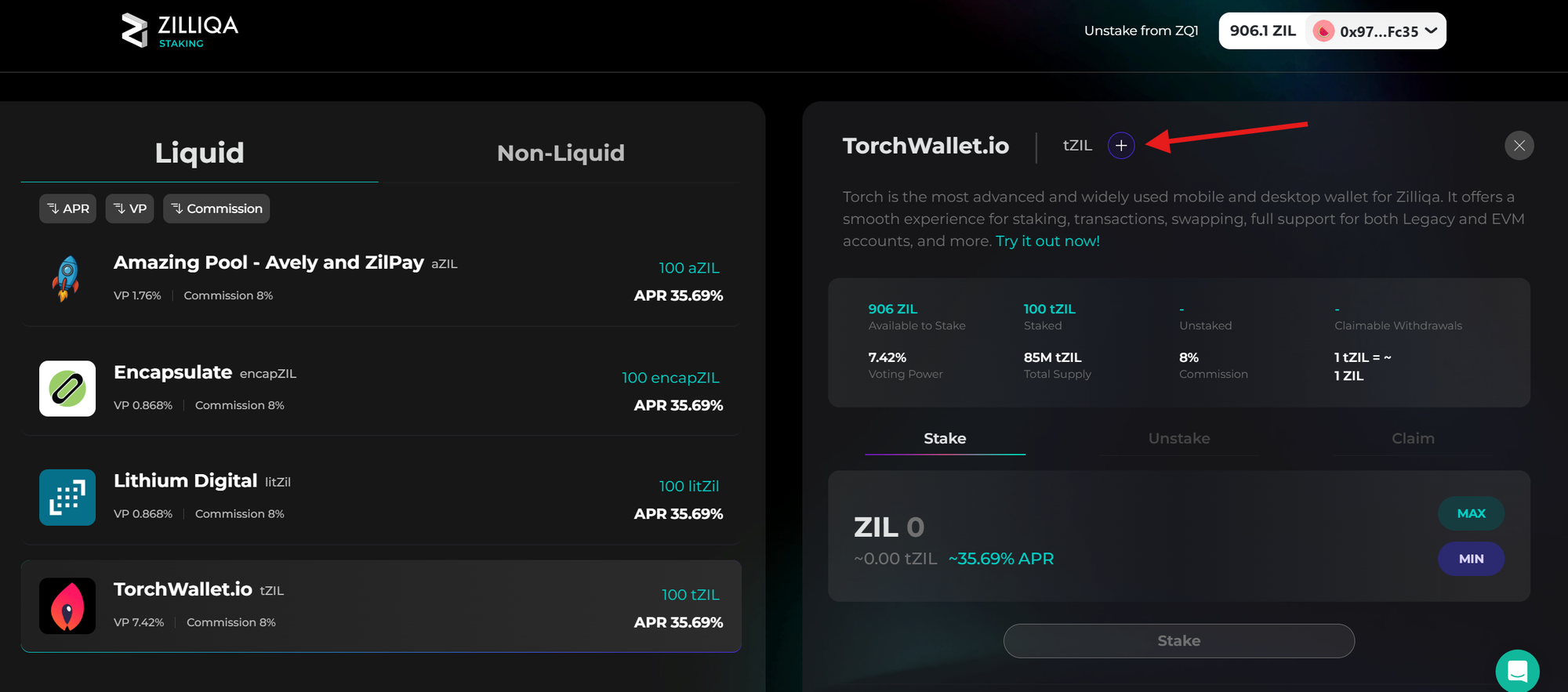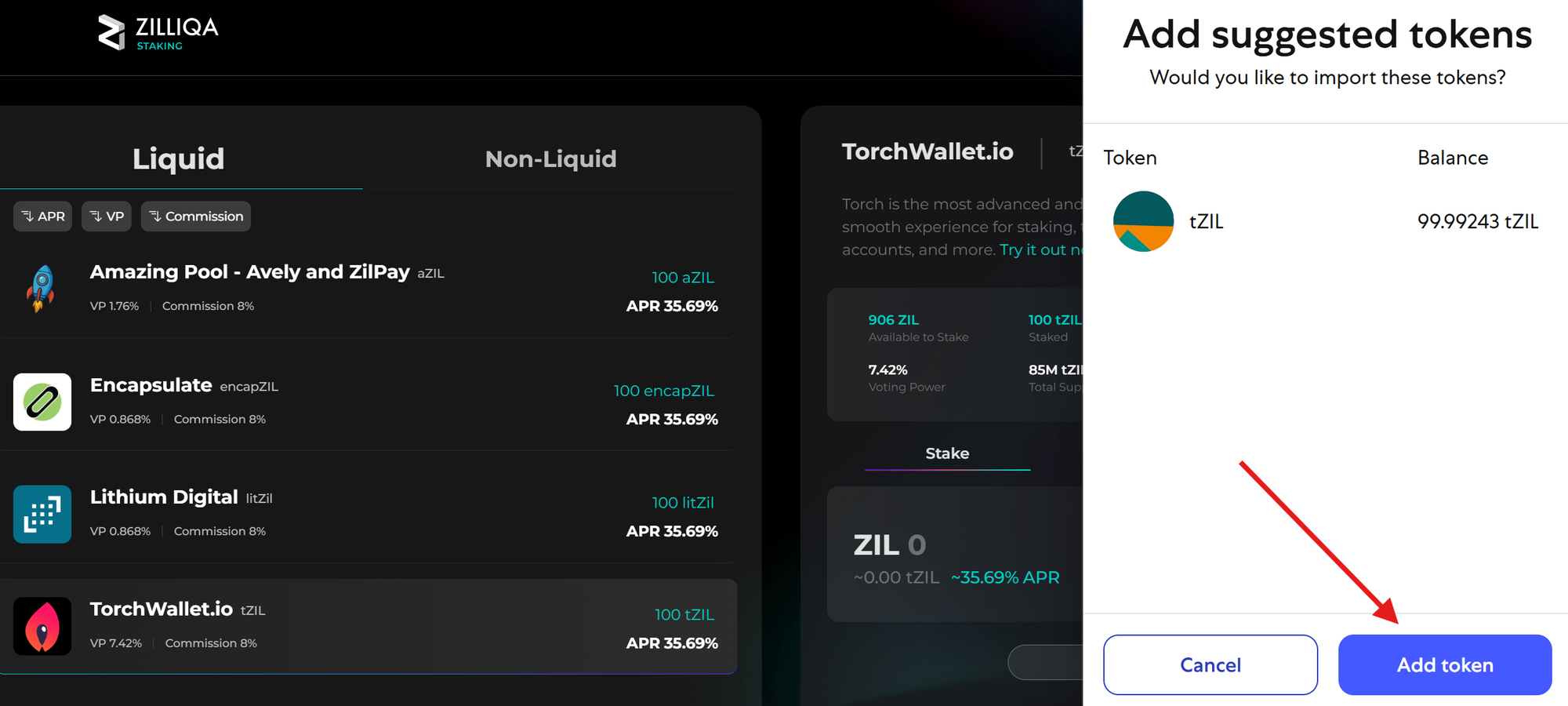How to stake on Zilliqa EVM

The long-awaited launch of the Zilliqa 2.0 Mainnet is finally here!
Now is the time for all stakers to unstake their balance from the Legacy staking platform (Zillion) and stake it via the New staking platform.
This is a crucial step to continue earning staking rewards and to contribute to the security of the Zilliqa blockchain.
Pre-requisites
To successfully unstake from the Legacy platform (Zillion) and stake on the New staking platform, you’ll need the following:
- ZilPay Wallet – Download it from https://zilpay.io if you haven’t already.
- Metamask Wallet – Download it from https://metamask.io and set up an account if you don’t have one yet.
- Ledger Users: Please follow the tutorials below to connect your Ledger device with MetaMask and ZilPay. Once connected, the rest of the process is the same as for non-Ledger users.
https://blog.zilliqa.com/how-to-connect-ledger-with-metamask/
https://blog.zilliqa.com/how-to-connect-ledger-with-zilpay/
Stage 1 – Instant Unstaking
- Visit https://zillion.zilliqa.com/ and sign in for Delegator using your ZilPay wallet (or Ledger, if you're a Ledger user).
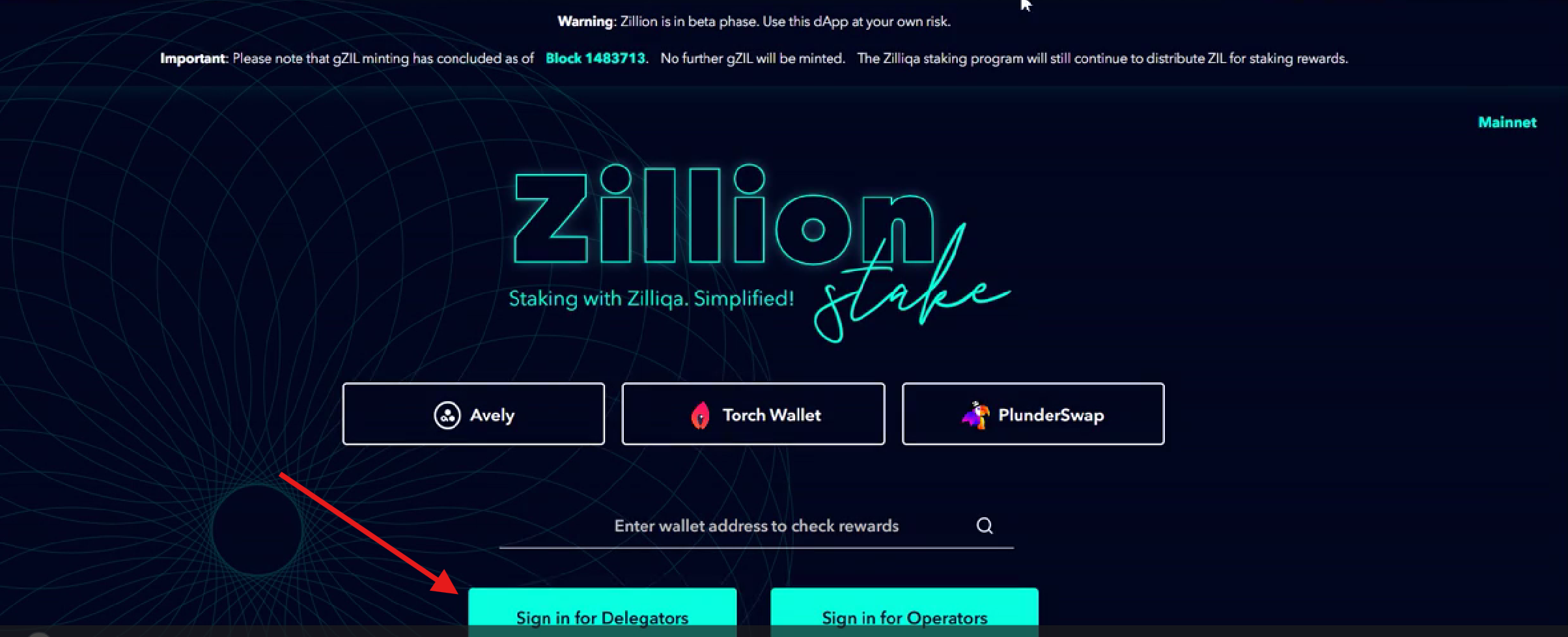
- Once logged in, click "Manage" and then click "Claim Rewards".
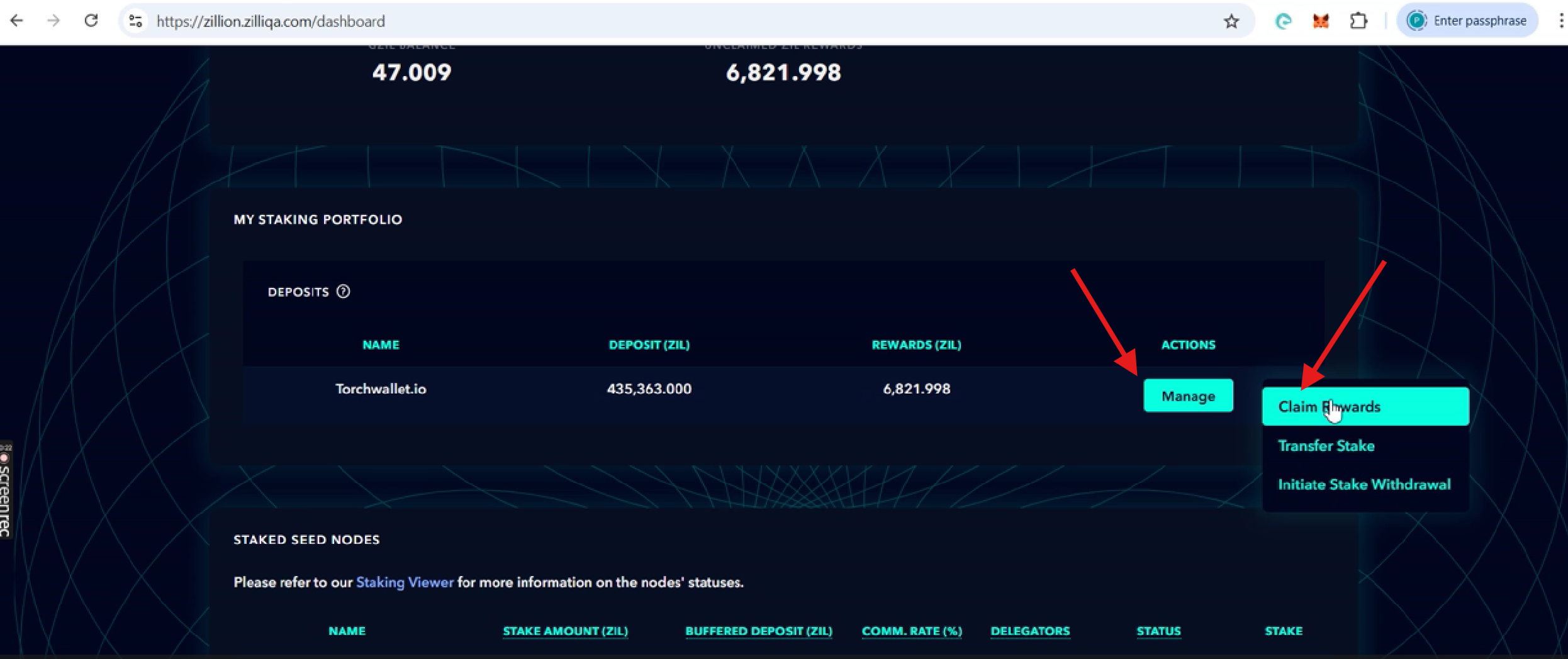
- A ZilPay pop-up will appear asking for transaction approval. Click "Confirm" to proceed.
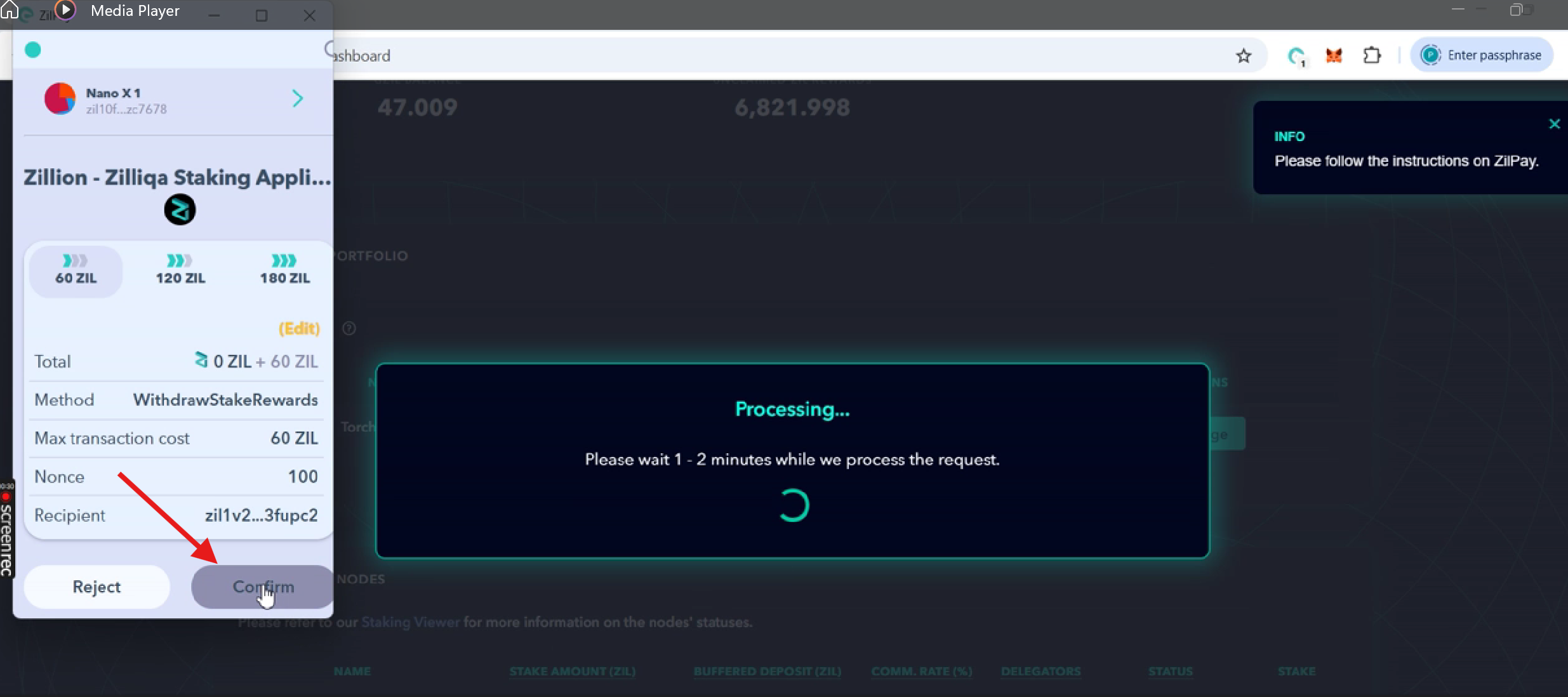
- After the transaction is processed, click "Manage" again, then "Initiate Stake Withdrawal", and confirm the transaction in ZilPay.
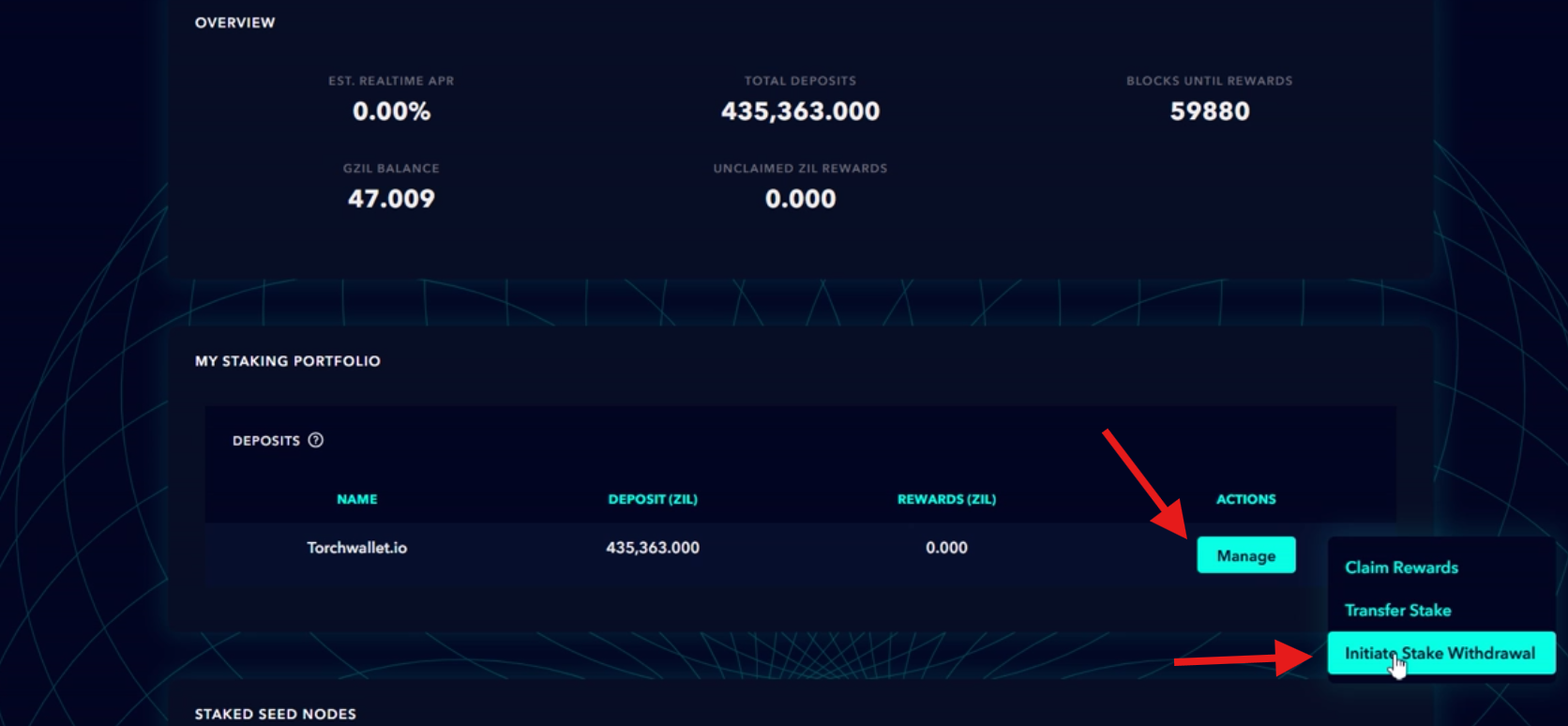
- Once this transaction is processed, your ZIL balance will be instantly unstaked and ready for withdrawal. Click "Complete Stake Withdrawal" and confirm the transaction in ZilPay.
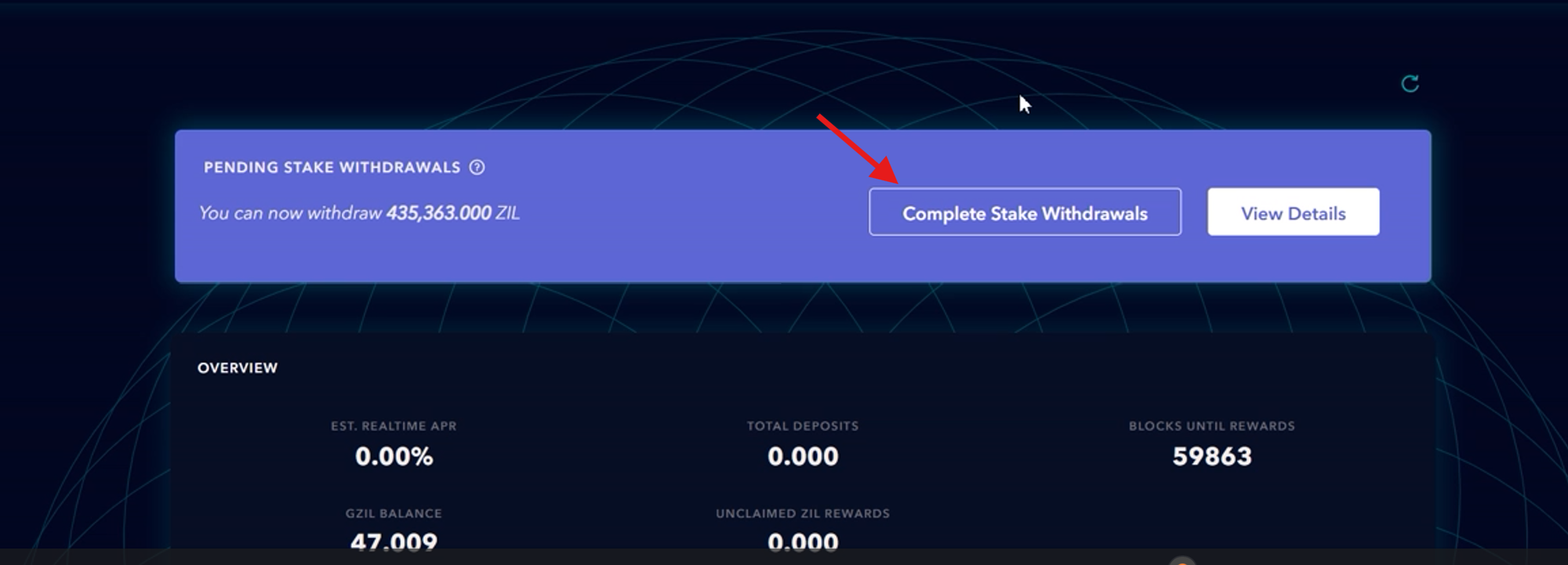
- Your ZIL should now be available in your wallet.
Key Points to Consider
- If you haven’t claimed your staking rewards in a long time and the transaction fails, try increasing the gas limit to 200,000.
- In Step 3, when the ZilPay pop-up appears, click "Edit" before confirming the transaction.
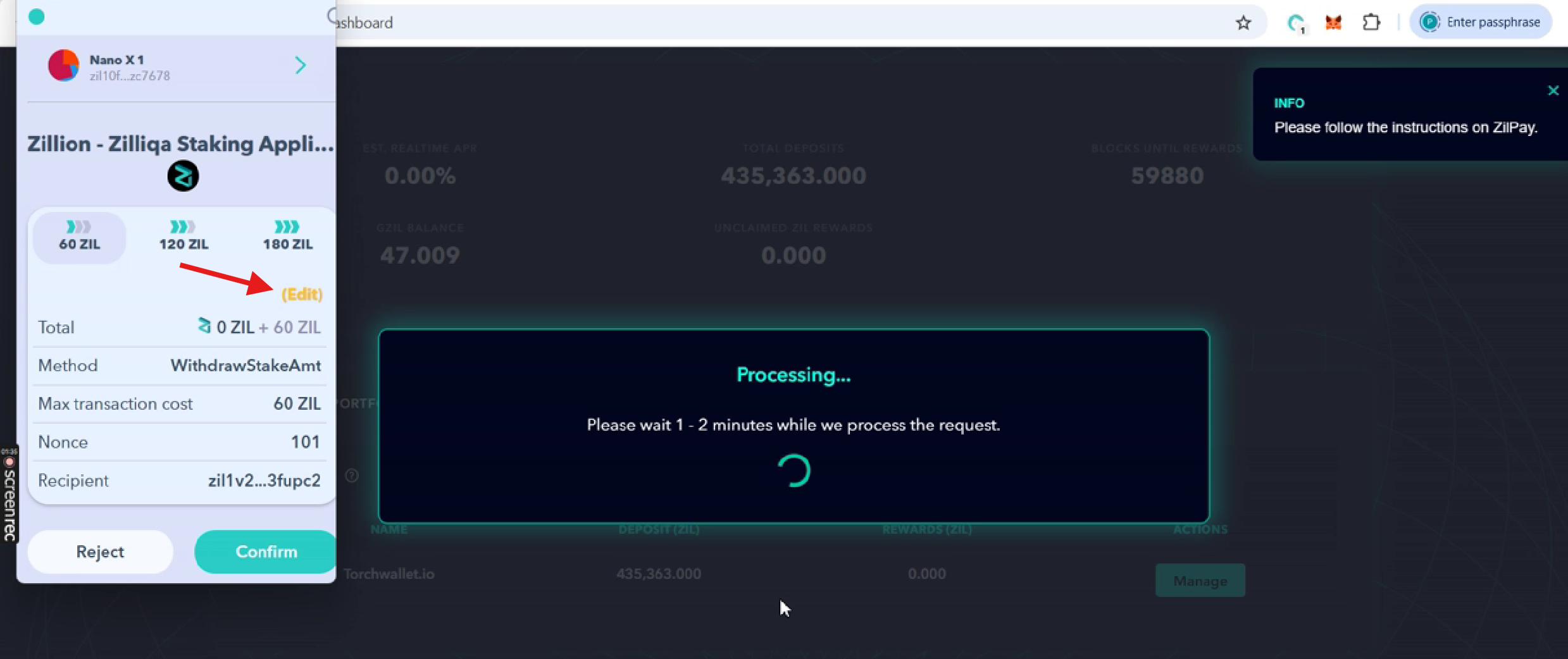
- Increase the Gas Limit to 200000.
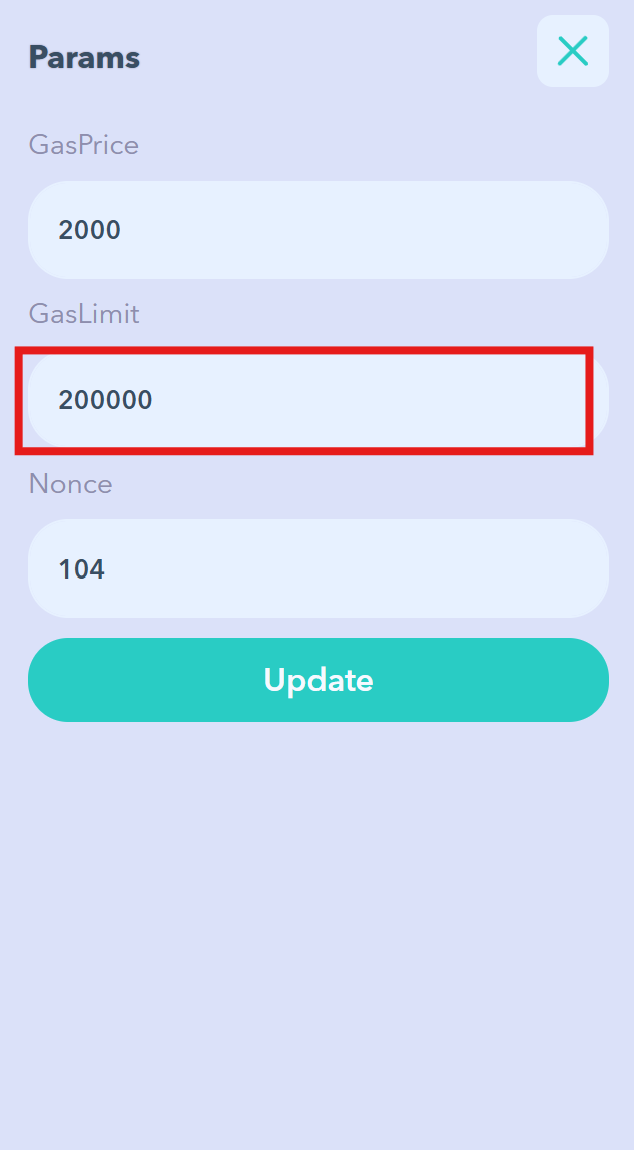
- Ensure you have at least 450 ZIL in your wallet to cover the transaction with the increased gas limit.
- If your transaction fails even with a 200,000 gas limit, please contact us at [email protected]. Be sure to include your public ZIL address and the SSN you used to stake. We’ll get back to you as soon as possible.
Stage 2 – Add Zilliqa Network to Metamask Wallet
• Visit https://chainlist.org, and In the search bar, type "Zilliqa".
• Click the "Add to Metamask". When prompted by Metamask, click "Approve" to add the network.
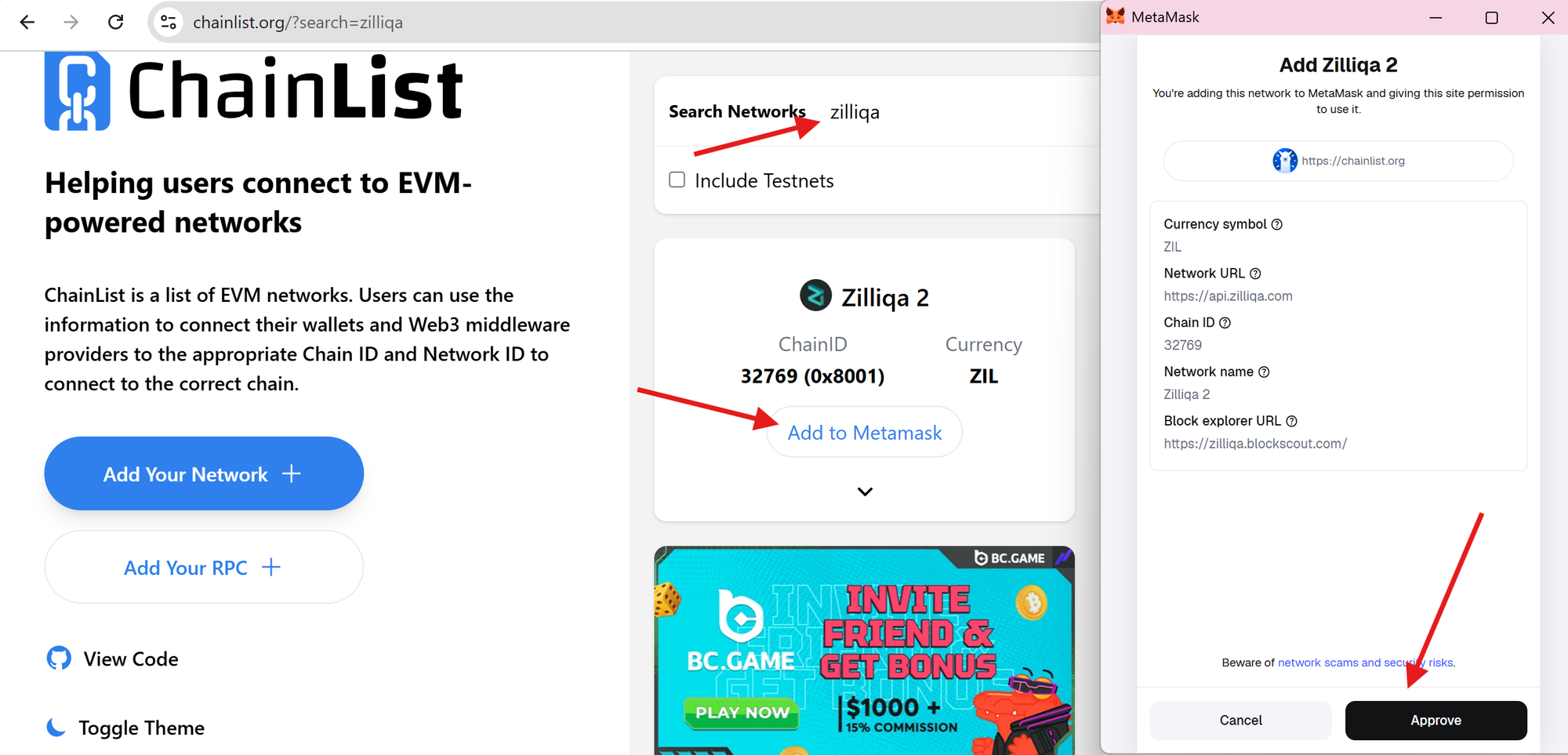
Stage 3 – Send ZIL from ZilPay wallet to Metamask wallet
- Copy the deposit address from Metamask, which starts with 0x.
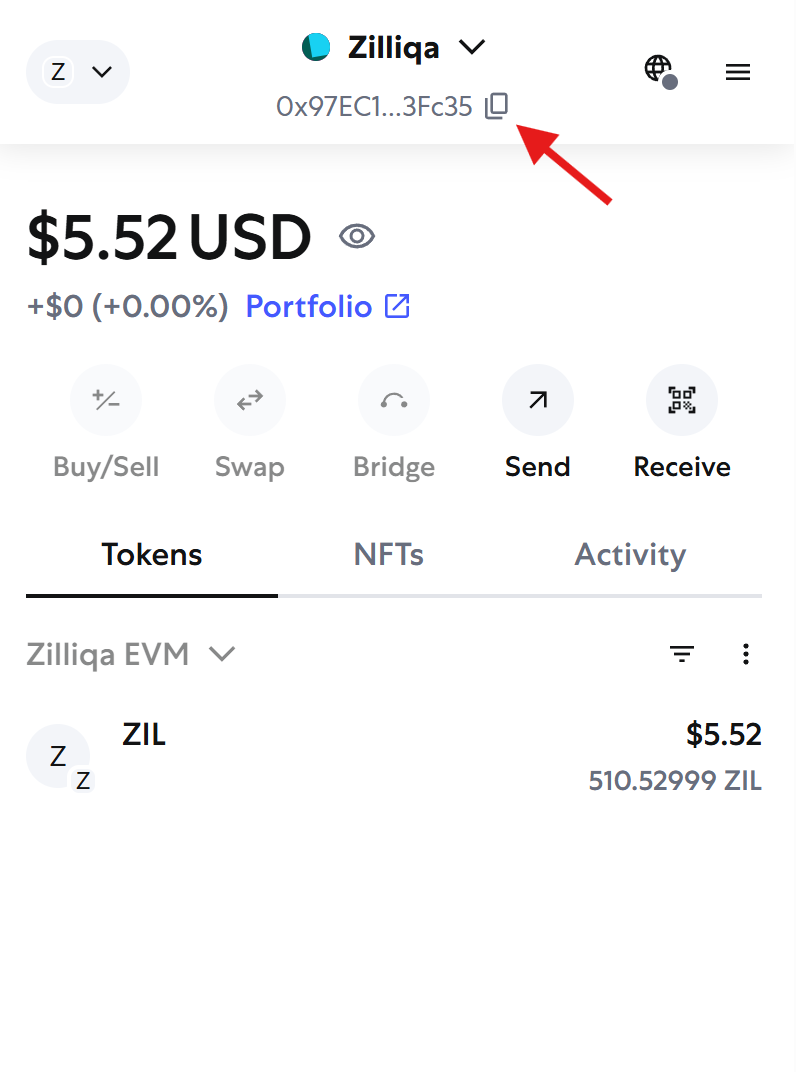
- Visit Zilliqa Address Converter, paste the 0x address into the search bar, and copy the converted zil1 address.
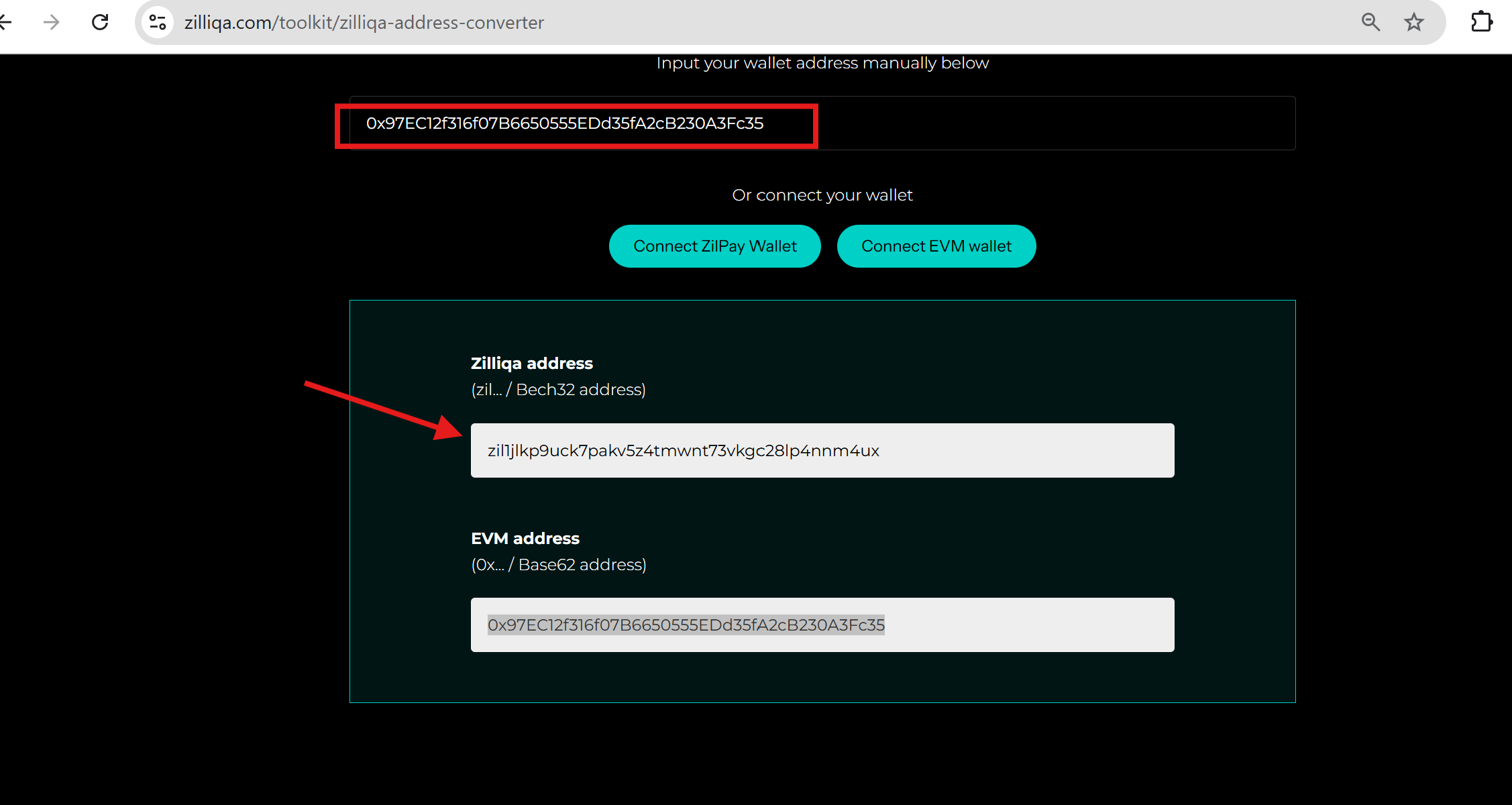
- Open your ZilPay wallet and click "Send".
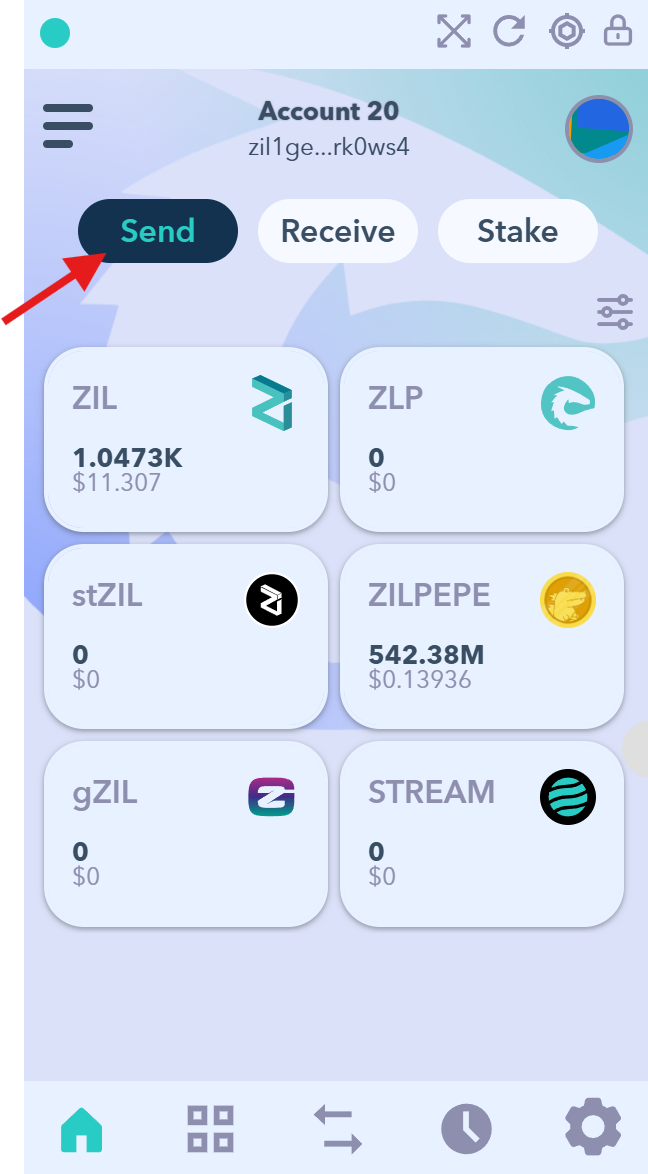
- Paste the copied zil1 address, enter the amount of ZIL you want to send, and click "Continue".
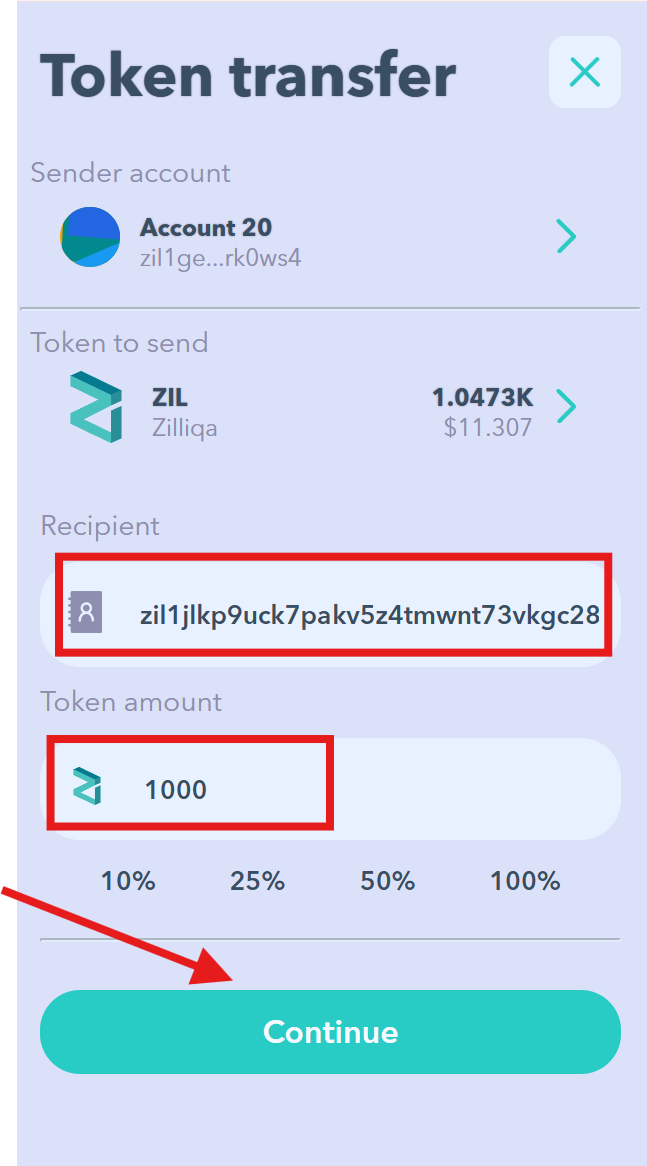
- A pop-up will appear in ZilPay asking for confirmation. Click "Confirm" to approve the transaction.

- Within a short time, the ZIL should appear in your Metamask wallet.
Stage 4 – Stake ZIL on the New Staking Platform
- Visit the New staking platform at https://stake.zilliqa.com/ and click “Connect wallet” to connect using Metamask.
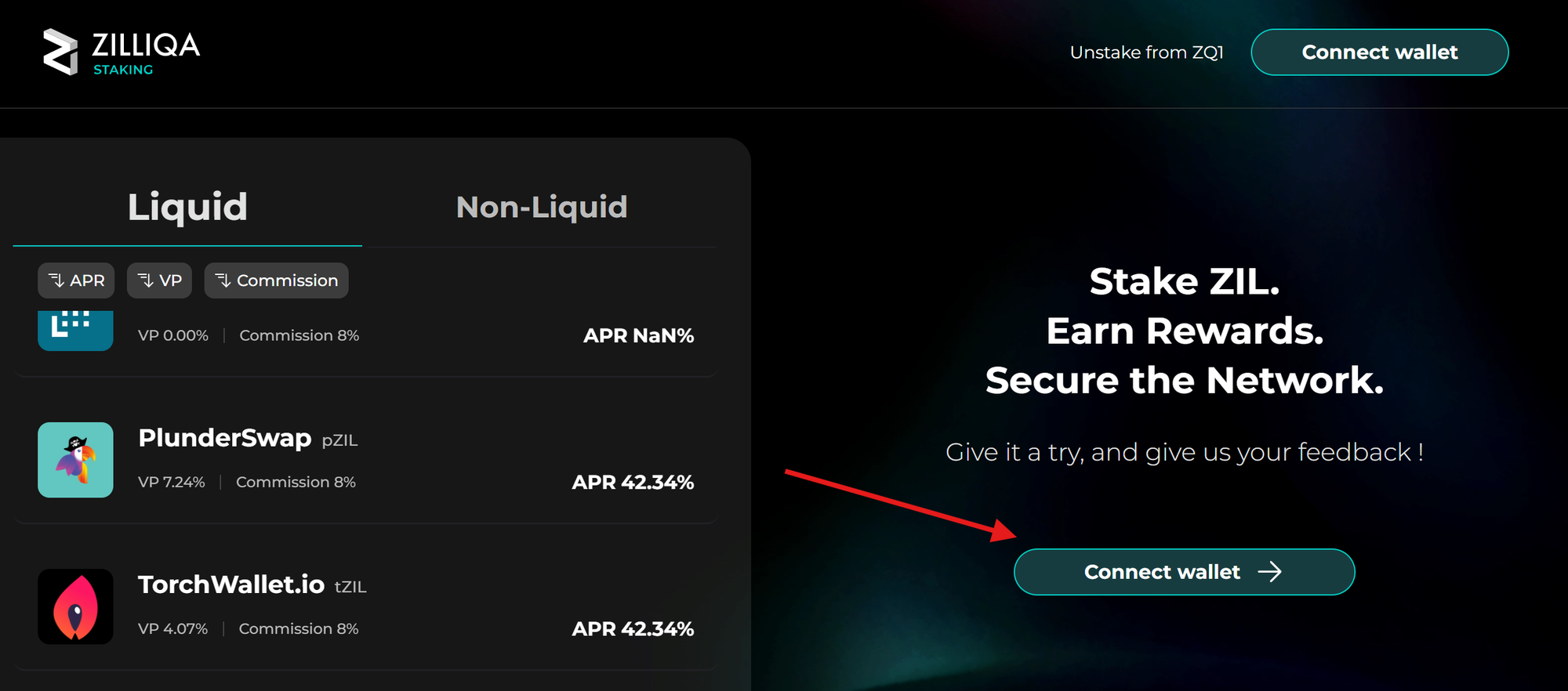
- Once your wallet is connected, you will see two types of staking options – Liquid and Non-liquid. Choose the one that suits your preference.
- Select a validator from the list and click on their profile. Enter the amount of ZIL you want to stake, then click “Stake.”
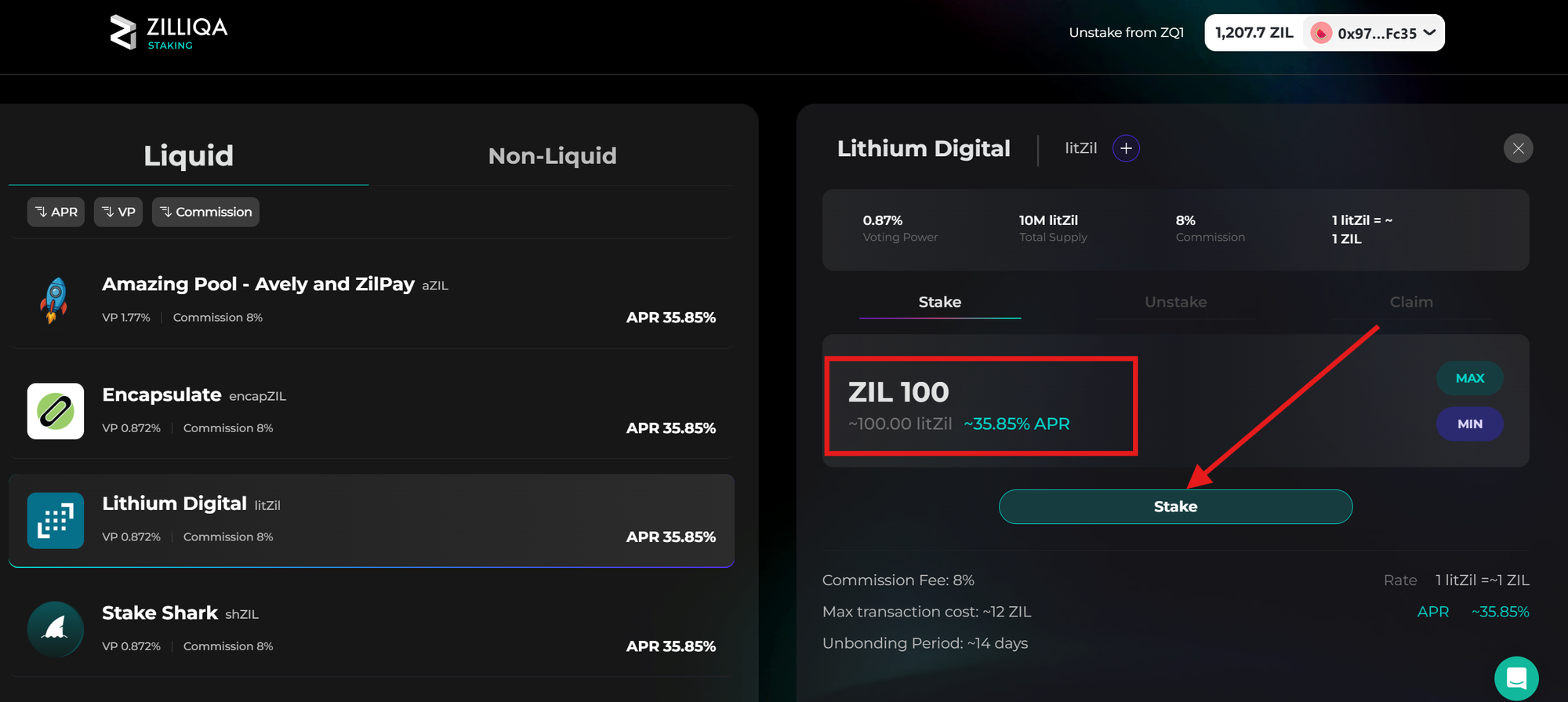
- A MetaMask popup will appear. Click “Confirm” to approve the transaction.
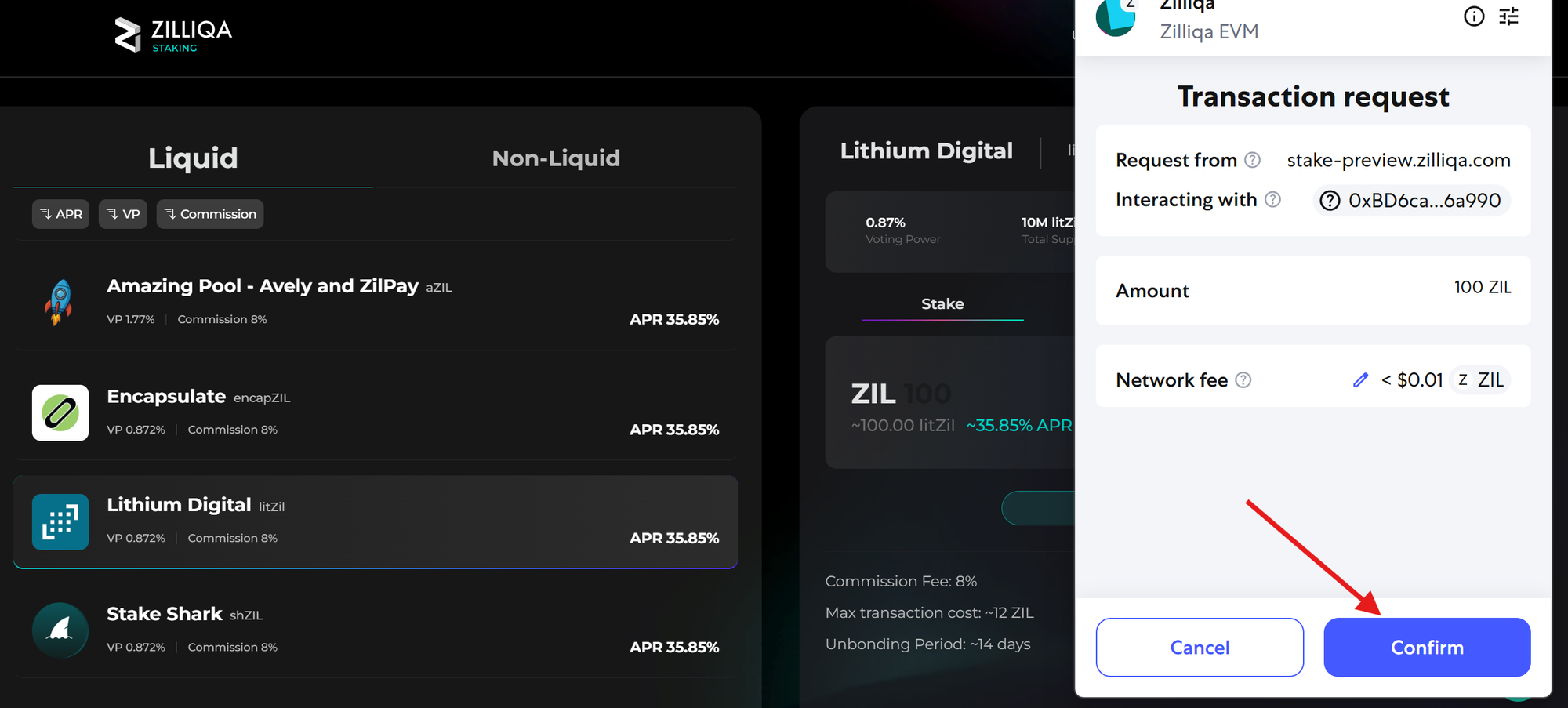
- Congratulations! You have successfully staked your ZIL and are now earning staking rewards.
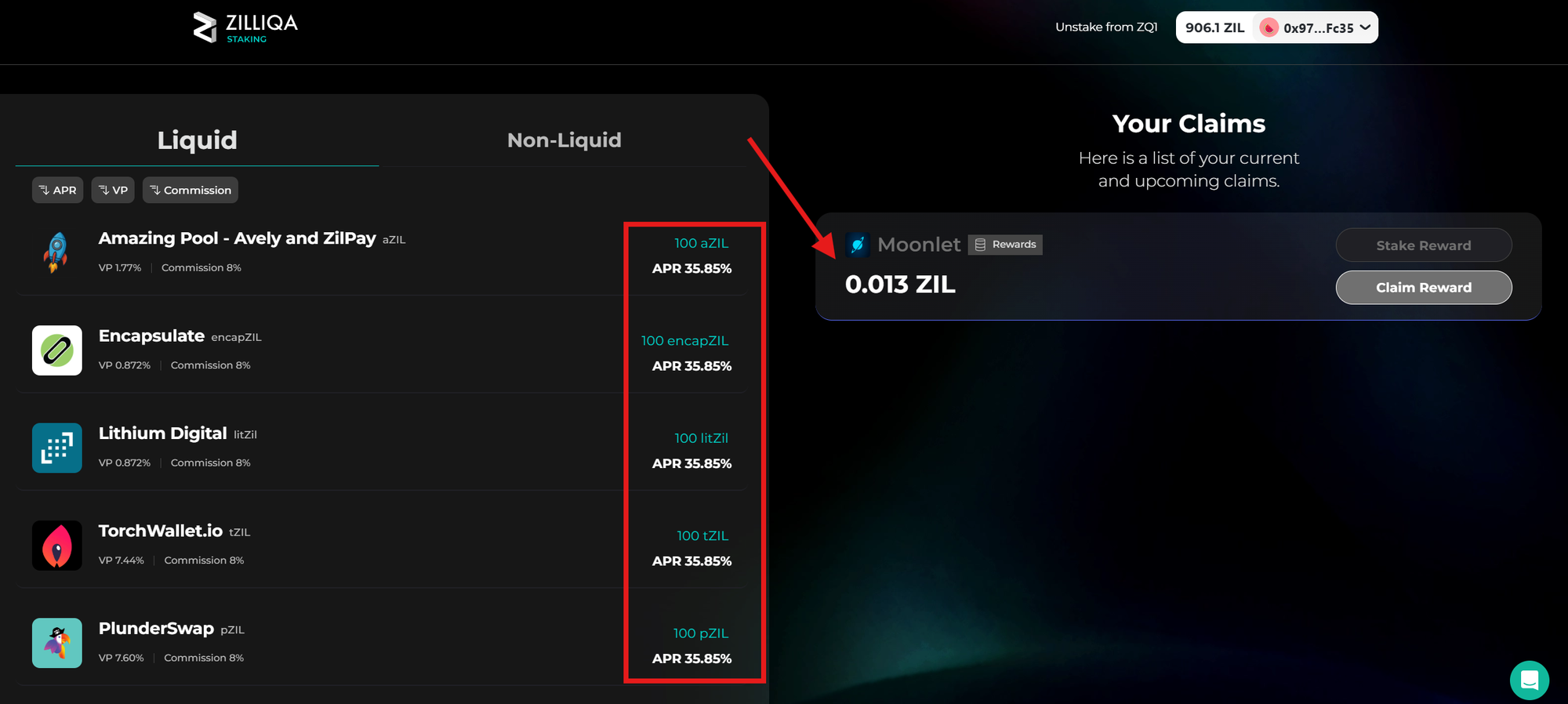
- Here is how you can also add Liquid token in Metamask wallet.